In this guide, we will present you with ways to choose the perfect cryptocurrency wallet for your Android or iOS smartphone. You will learn how mobile cryptocurrency wallets work and get acquainted with the most popular apps on the market.
We will guide you step by step on how to set up a wallet, how to send and receive cryptocurrencies using a bitcoin wallet on your phone. We will also not forget about security – we will provide tips that will help you safely use the app and avoid unpleasant surprises. With us, choosing the perfect cryptocurrency wallet for your phone will become child’s play!
You can go directly to the topic that interests you:
- Cryptocurrency wallets
- App overview
- Setting up a wallet
- Security
- Backup
- Wallet restoration
- Receiving cryptocurrencies
- Sending cryptocurrencies
- Summary
Cryptocurrency wallets
Cryptocurrency wallets are applications or devices that enable secure storage of private keys and conducting transactions in cryptocurrencies such as bitcoin, ethereum, or litecoin. Thanks to wallets, you gain full control over cryptocurrencies and can manage them in a way that best suits your needs.
We distinguish four types of wallets that allow storing private keys:
- hardware wallets
- software wallets
- web wallets
- paper wallets
Software wallets provide a good compromise between security and convenience. These are free applications for mobile devices and computers. With software wallets, you can send and receive cryptocurrencies in a very simple way.
Hardware wallets are a solution that provides the highest level of security and effectively protects private keys from hacker attacks and computer viruses. Although the prices of such wallets start at around 200 PLN, it is worth investing in them to be sure that our cryptocurrencies are safe. A comparison of hardware cryptocurrency wallets can be found here: https://quark.house/2020/01/01/portfele-kryptowalutowe/
Online wallets are easy to use, closed applications of private companies. Unfortunately, they do not provide the ability to manage keys. Therefore, we advise against storing cryptocurrencies on exchanges or closed online wallets, for example, in the Revolut app wallet.
Mobile apps for storing cryptocurrencies and hardware wallets go hand in hand with paper wallets on which the so-called. seed, or recovery phrase, is written. In the “security” section, we will explain in detail what seed is and how it works.
App overview
When choosing an application for storing cryptocurrencies, it is worth paying attention to several key aspects:
- whether the application software is open source or closed code
- who creates the application, whether it is regularly updated
- on which platforms a given wallet can be installed
- jakie kryptowaluty i tokeny obsługuje dana aplikacja
- czy aplikacja pozwala na staking
- whether the application is compatible with hardware wallets.
We present a list of the most popular cryptocurrency wallets available on mobile devices. This way, you can have your cryptocurrencies with you and control them at any time. Choose the best wallet for yourself.
| No. | Wallet name | Platforms | Supported cryptocurrencies | Additional features | Page |
|---|---|---|---|---|---|
| 1 | Coinomi | Android, iOS, PC | 1,770+ | dApps and Web3 apps, staking, buying and exchanging cryptocurrencies | https://www.coinomi.com/en/ |
| 2 | Trust Wallet | Android, iOS, PC | 4.5M+ (65 blockchains) | dApps and Web3 apps, staking, NFT, buying and exchanging cryptocurrencies | https://trustwallet.com/ |
| 3 | Coinbase Wallet | Android, iOS, PC | 100,000+ | dApps and Web3 apps, staking, NFT, buying and exchanging cryptocurrencies | https://www.coinbase.com/pl/wallet |
| 4 | Exodus | Android, iOS, PC | 260+ | Compatible with Trezor hardware wallet, dApps and Web3 apps, staking, NFT, buying and exchanging cryptocurrencies | https://www.exodus.com/ |
| 5 | Atomic Wallet | Android, iOS, PC | 500+ | dApps and Web3 apps, staking, NFT, buying and exchanging cryptocurrencies | https://atomicwallet.io/ |
| 6 | Edge Wallet | Android, iOS | 130+ | Buying and exchanging cryptocurrencies | https://edge.app/ |
| 7 | Mycelium | Android | BTC, ETH, and ERC20 tokens | Buying and exchanging cryptocurrencies | https://wallet.mycelium.com/ |
| 8 | Electrum | Android, iOS, PC | Bitcoin | Compatible with Ledger, Trezor, Keepkey hardware wallets | https://electrum.org/ |
| 9 | Enjin Wallet | Android, iOS | 11 blockchains | Optimized for gaming, dApps and Web3 apps, staking, NFT, buying and exchanging cryptocurrencies | https://enjin.io/ |
| 10 | Jaxx Liberty | Android, iOS, PC | 80+ | Buying and exchanging cryptocurrencies | https://jaxx.io/ |
| 11 | imToken | Android, iOS | 200,000+ (12 blockchains) | dApps i Web3 apps, staking, NFT | https://token.im/ |
| 12 | MyEtherWallet | Android, iOS, PC | Ethereum (ETH), Ethereum Classic (ETC), ERC20, ERC721 | Compatible with 8 hardware wallets, dApps and Web3 apps, staking, NFT, buying and exchanging cryptocurrencies | https://www.myetherwallet.com/ |
| 13 | Guarda | Android, iOS, PC | 400,000+ | dApps and Web3 apps, staking, NFT, buying and exchanging cryptocurrencies | https://guarda.com/ |
Many of the listed applications allow buying and selling cryptocurrencies. However, keep in mind that the rates and fees they charge can be very unfavorable for users. If you want to buy or sell popular cryptocurrencies like bitcoin or ethereum for cash, it’s worth using the services of our stationary exchange office, Quark. Our experts provide professional assistance in choosing and setting up a cryptocurrency wallet.
Setting up a wallet
In this guide, we will take a closer look at the wallet’s operation using the Coinomi app as an example. You can download it on your Android or iOS smartphone, as well as a Google Chrome browser extension on a desktop computer. The application is not only easy to use but also supports many different cryptocurrencies.
Coinomi is one of the most reliable and widely used apps for storing cryptocurrencies. Although initially, the source code of the wallet was open, over time it was decided to close it for security reasons. It was feared that hackers would copy the application and distribute infected versions.
After downloading and installing the app, you need to create your wallet by clicking the “create a new wallet” button. If you already have a recovery phrase from an old wallet and want to restore it, go to the “Wallet Restoration” section.
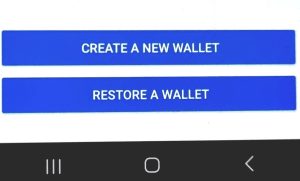
After creating a wallet, the application will ask you to choose a security level. This is necessary to protect your wallet in case your smartphone gets infected or stolen. However, keep in mind that no application provides complete protection for your cryptocurrencies in case of a hacker attack or computer viruses. Only hardware wallets offer a sufficiently high level of protection.
If you plan to store only small amounts of cryptocurrencies in your wallet, you can choose a less secure but more convenient option – a PIN or password. The safest option, however, is to combine a password with biometrics, which requires entering a password and confirming transactions with a fingerprint or Face ID.
What to do if you forget your password or PIN? In such a case, they cannot be changed or recovered, as is the case with passwords for online services. It will be necessary to reconfigure the wallet using a key phrase. Instructions for handling such a situation can be found in the “backup” or “wallet recovery” sections.
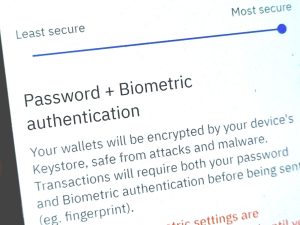
After setting a password, code, or biometrics, keys will be generated for the cryptocurrencies selected from the list. In the example below, we are adding the cryptocurrency bitcoin to the wallet.

In the settings, you can change the language of the application from English to Polish and the fiat currency from USD to PLN.
However, before we start using the wallet, it is essential to take care of security. You must remember that in the case of cryptocurrencies, you are your own bank, and in case of loss or destruction of the device, you may lose all your funds. Therefore, it is necessary to make a backup of the key phrase.
Security
A seed, which is a word or recovery phrase, is a unique sequence of 12, 18, or 24 English words generated during the creation of a cryptocurrency wallet. Some wallets allow you to choose the number of words at the beginning, but the user has no control over which words will be generated. The seed is directly related to the wallet’s private key and serves as a tool to regain access to the funds on the associated addresses.
The seed is created based on the BIP39 standard, which converts words from a standard dictionary into private keys. The seed serves as a backup and protects against the loss of access to the wallet, for example, in case of device failure on which the wallet is installed.
Some users fear that someone might guess the words that make up their wallet. However, it is worth noting that the initial phrases generated by wallets that are compatible with the latest bitcoin standards come from a list of 2048 unique words established under Bitcoin Improvement Proposal 39 or BIP39. Each word represents a range of bits in a long random number, which is your seed.
Generating two identical wallets is almost impossible. The words must be written in the correct order, and the vast number of possible combinations makes brute force attacks unprofitable as long as computers will be made of something other than matter and occupy something other than space.
Backup
To backup your cryptocurrency wallet, simply click the “tap to start” button in the Coinomi app.

The seed will then be displayed. To secure the seed, you should write it down with a pen on paper and store it in a safe place, inaccessible to others. You should not take screenshots or save the phrase on a computer, as you could lose your savings due to a computer virus or hacker attack.
It is important to remember responsibility and caution in the world of cryptocurrencies. The seed for a cryptocurrency wallet is crucial for the security of your funds, so you should not share it with anyone. In case of seed loss, you will permanently lose access to your wallet and investments.
You can download and print a free paper wallet template:
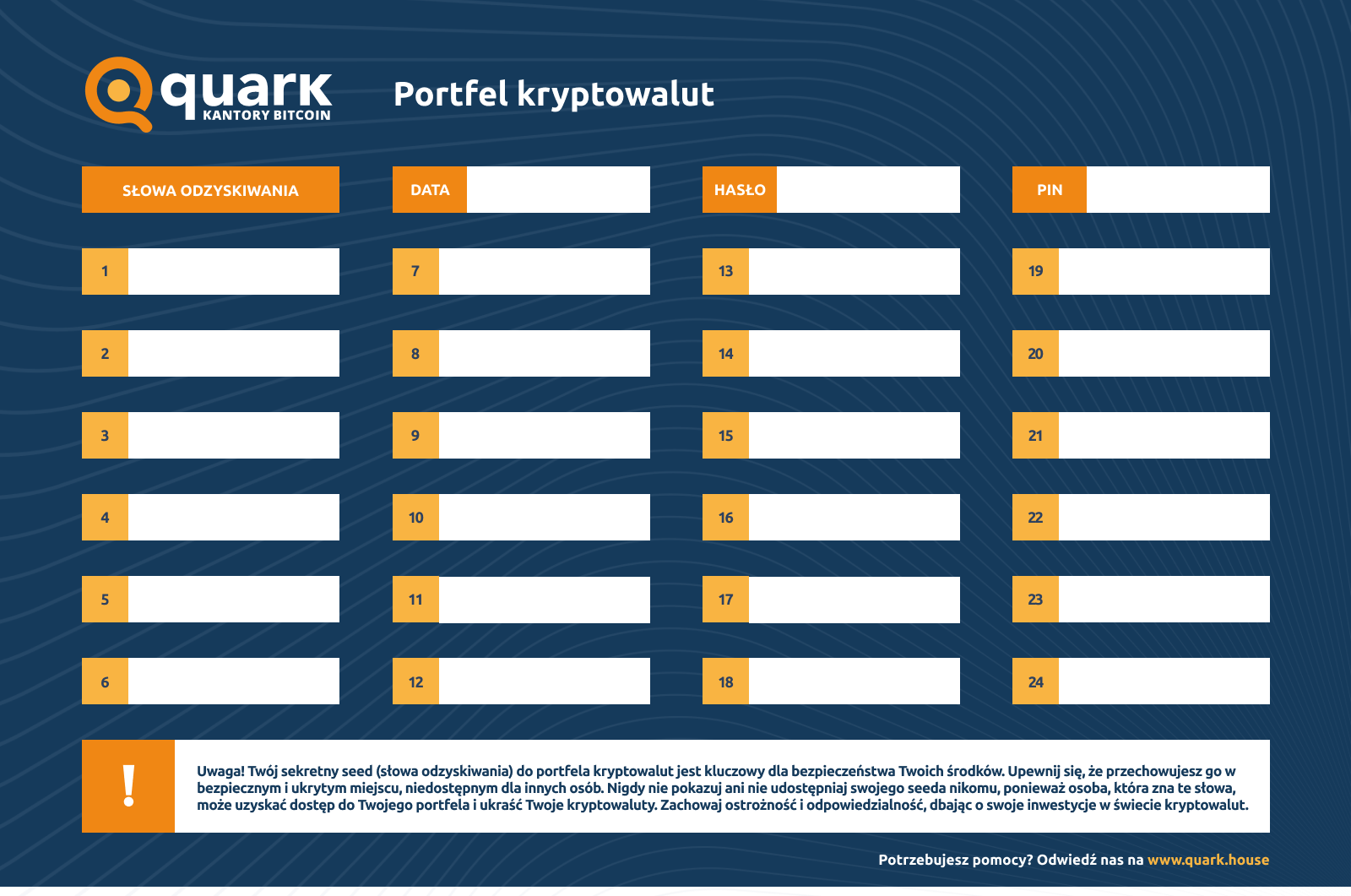
Once you’ve written down the words on paper, the app will ask you to set the saved words in the correct order to check if you made any mistakes while copying.
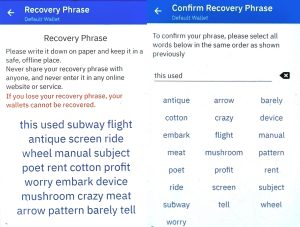
Congratulations! The backup has been created. Remember that the lack of a seed means the irreversible loss of access to your savings.
Therefore, it is worth saving the recovery words in several copies, laminating them, putting them in an envelope, and depositing copies in bank safes, burying them in a wall, or adding them to your will. We do not recommend tattooing the seed, as someone could see the tattoo and use it to take possession of your savings. An interesting idea for securely hiding the seed may be encoding it in your memory, but we discourage this method, as it is easy to forget the words’ pronunciation, and in case of an unfortunate accident, your loved ones will not have access to your savings.
If you don’t trust the durability of paper or have large cryptocurrency assets, we recommend using dedicated products, such as cryptosteel – made of stainless steel, resistant to high temperatures and adverse weather conditions.
If you have children and care about their economic and technological knowledge, this type of wallet is perfect as a treasure buried in the ground. You can create a map with challenges and teach children through play.

Wallet restoration
Restoring a wallet in the Coinomi app is very simple. After installing the application, choose the “restore a wallet” option. Then you need to copy the saved words in the correct order. Later, the application will ask you to choose a security level, set a password, and PIN. Great, you have successfully regained access to your funds!

Receiving cryptocurrencies
If you don’t yet have cryptocurrencies and plan to purchase them at a Quark brick-and-mortar exchange or a cryptocurrency exchange, select the “Receive” tab after choosing the cryptocurrency you’re interested in. The app will then display your wallet address and a QR code that can be scanned.

For Bitcoin, there are four types of addresses:
- Default addresses (SegWit) start with “bc1…” and are the most efficient address format. They are not yet fully compatible with all types of services and wallets. However, it is worth using them wherever possible.
- Taproot addresses start with “bc1p…”. Taproot is a technically enhanced version of Segwit, and its addresses are encoded using a modified version of bech32 known as bech32m. Taproot addresses allow for more efficient transactions at lower fees and better privacy as adoption increases.
- Compatibility addresses (Legacy SegWit) start with “3…” and have good performance. They are compatible with virtually all services and wallets. Use this type of address if you cannot use the default address.
- Older addresses (Legacy) start with “1…”, and are the least efficient since they do not utilize SegWit improvements. However, they are still in use among users.
Sending cryptocurrencies
Sending cryptocurrency to any address is possible by entering the “Send” tab. It is best to scan the QR code so that the app automatically fills in the address field. Some QR codes also contain information about the amount of funds to be sent. If you are entering the address manually, be very careful, as it is a rather long alphanumeric string. However, every Bitcoin address contains a checksum, so the app will detect any typos.
In the “Amount” field, enter the amount of cryptocurrency to be sent. You can also check the “MAX” option, which will allow you to send all the funds accumulated in the wallet. However, remember that the app will automatically deduct a small commission for miners from this amount.

Before sending the transaction, the app will ask you to choose a priority. Transaction fees are calculated automatically based on average fees and network congestion. The user can determine how much they want to pay for the transaction.
- Choosing the “Low” option will result in adding the minimum fee. In this case, confirming the transaction can take an exceptionally long time.
- The “Normal” option allows you to add the optimal fee, and confirming such a transaction may take about an hour.
- Choosing the “High” option involves adding the highest fee, allowing the transaction to be confirmed in about 10 minutes.
- The “Custom” option allows you to independently determine the fee value per one byte of transaction data and is dedicated to advanced users.
After selecting the transaction priority, the app will ask for confirmation with biometrics, a PIN code, or a password. The transaction status on the network can be tracked in the block explorer. For Bitcoin, this can be, for example, https://blockstream.info/, and for Ethereum, https://etherscan.io/.
Summary
Cryptocurrency wallet apps on phones are very convenient to use but do not provide full protection against hackers. There are many cryptocurrency wallets, and you can choose based on the popularity and security level of a particular app. You can install more than one app. Before starting to use a wallet, it is essential to create a backup of the recovery words (seed). Without this, in case of device loss, you lose the ability to recover cryptocurrencies from the wallet. The key phrase should be stored in a safe and confidential place. Sending and receiving cryptocurrencies is straightforward.
Wiele aplikacji daje możliwość zakupu i sprzedaży kryptowalut, jednak kursy i prowizje bywają bardzo niekorzystne. Dlatego zapraszamy do stacjonarnego kantoru kryptowalut Quark, gdzie możesz kupić i sprzedać kryptowaluty za gotówkę, bez konieczności zakładania konta i weryfikacji. Jeśli potrzebujesz pomocy przy założeniu i skonfigurowaniu portfela, nasi eksperci pomogą ci bez dodatkowych opłat. Znajdziesz nas na stronie www.quark.house.
